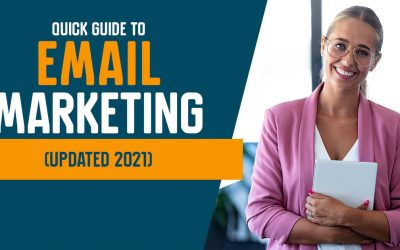Providing quality content is one of the key components of your website’s SEO. Adding images to your articles and posts encourages people to read them. It helps them visualize the details described in the text. Images also add credibility to your message. It also helps in getting you a good ranking in organic search engine results by increasing the time people interact and spend on each page. One key factor you should not overlook for your images is in adding an SEO-friendly alt text. The alt text pertains to the written copy that appears in place of an image, in case it fails to load on the screen. This also aids speech-reading tools to describe the images pictured to the visually impaired. Alt text also helps with increasing your website’s rank. Today, we will look at ways on how to write alt text that works great with your SEO.

Describe the Image with Brief Details
In writing SEO-friendly alt text, you need to describe the image. You do not plaster it with a bunch of keywords. Instead, try to describe what happens in the picture or image. This is where you need to go in detail as much as possible. Form a coherent thought for your image text as a first step. This way, you make it easy for situations when the image fails to load on the page. It helps the user know what happens in the image, as in the case of visually impaired users. Speech-reading tools get to describe what happens in the picture. Consider structuring your alt text for your images in a short sentence. Make sure that sentence has a complete thought. There are other layers to this setup that you should take note of, which leads us to the upcoming steps.

Add Specificity
In writing the details, you also need to be more specific with the descriptions. This works better when you provide specific details rather than general terms. This helps especially when you have a certain subject pictured on the image. For example, you have an image that shows a celebrity using one of the microphones that you sell. Instead of stating the detail in general terms, consider adding specific details. For this example, include the name of this personality. Along with that is the specific microphone model when you write the image text. This brings a more defined image of the situation pictured. It helps paint a clearer situation on that matter. This leads us to yet another layer to the alt tag.

Always Put Context
Aside from putting specific details while writing the details on the alt text, go and add context. This puts a deeper degree of specificity in the details you describe. For example, the picture has this copy “Instructor clashing practice swords with a student.” It does cover the detail with specifics, but it seems to miss the context to explain what exactly is going on. Imagine if the article talked about HEMA, describing longsword training. With that as context, you can add more details by doing this text instead. “HEMA instructor drills student in longsword training.” Blend specificity, detail, and context in your image text. This can help when it goes hand in hand with SEO friendly images.

Include Primary Keywords
The image text you have can describe the picture in detail. Now, you can bump this even further by including a primary keyword. Integrating it in the sentence helps the image and your website. It helps you get SEO-friendly images, which boosts your website’s rank. While it is an effective method, you also need to figure out the proper balance in using it. In the early days of SEO, keyword stuffing was an effective method to boost your website’s rank to make it visible. This leads to the act of cramming as many keywords as possible. The changes applied in search engine algorithms made the practice of keyword stuffing defunct. As much as possible, avoid shoehorning the primary keyword in every image that you use for the article. Instead, look for an image within the article that best represents the topic. In using your keywords, you also need to make sure it flows well with the copy. If you find it easy to blend the keyword into the sentence, go for it. If it doesn’t blend well, use semantic keywords where you use the important terms. This way, you have an alt text that describes an image in full yet concise detail and still has the relevant keyword. Having this setup for your images can help push your website rank higher.

Keep Alt Text Short Enough
You can see how having an SEO-friendly alt text helps with your images and your efforts in content marketing. Now that you have your alt text ready, you need to take note of how much you can write down on the alt text. More so as you have to keep the speech-reading tools in mind when writing them. In this case, aim for your image to be within 125 characters or less. Aim to convey everything within that character limit. This way, speech-reading tools can provide succinct information without stumbling.

Words to Avoid
You also have words to avoid when writing your image text. Do not preface your copy with “image of…” or “picture of…” or it would cause problems in both speech-reading tools and in search crawlers. In this case, it would end up misidentifying it as an image from the article’s HTML source code. Instead, go straight to the description. It also helps you save up on the character count.

Create SEO-friendly Alt Text Today
Writing SEO-friendly alt text can help your website optimize. Your images are part of the grand scheme of your website’s search result ranking. With the right setup on your alt text, you can create SEO-friendly images that can improve your content quality. For this, we can help you grow your business in the long-term. We provide the services you need to aid your growth such as SEO and Content Marketing. You can contact us today to get started with that journey.